Main menu
You are here
Inline CSS

Css can be implemented on the html code in many ways , you can use the external style sheet or many ways , today we are going to use the inline css .
Inline css
There are a lot of benefits of using the inline css , it’s the highest css priority , that means if you used a code in an external style sheet that changes the H1 tag to the red color for example and you used the inline css to change to a blue color , What will appear is the blue one , so you can use it in special situations .
In this tutorial about the inline css , we will make 2 H1 tags , and we will use this technique in one of them , let’s start :
1- This is the code which we will start from :-
<!DOCTYPE html PUBLIC "-//W3C//DTD XHTML 1.0 Transitional//EN" "http://www.w3.org/TR/xhtml1/DTD/xhtml1-transitional.dtd">
<html xmlns="http://www.w3.org/1999/xhtml">
<head>
<meta http-equiv="Content-Type" content="text/html; charset=utf-8" />
<title>Inline CSS</title>
<style>
H1 {
color: #F00;
}
</style>
</head>
<body>
<h1>This is without inline css</h1>
<h1>This is with inline css</h1>
</body>
</html>
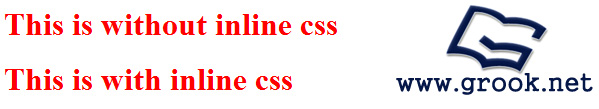
As you can see , we have defined the H1 tag to be a red color , and when you add any h1 tag , it will be red !! , but imagine if you want to make H1 tag with another color such as blue for example , without changing the color of the previous H1s , Here we will use what is called “ Inline css “
2- Now we want to change the phrase “This is with inline css “ to the blue color , without changing the other phrase , so instead of
<h1>This is with inline css</h1>
it will be
<h1 style="color: #33F;">This is with inline css</h1>
And the result :
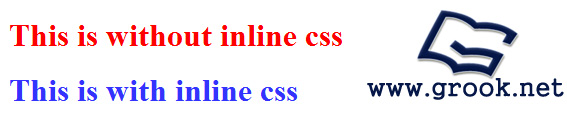
And this is what we call , Inline CSS
you can use it on anything , not only on colors !
important tip : when you use this technique , don't forget to put these marks ""
Author : Ibrahim Kettaneh

