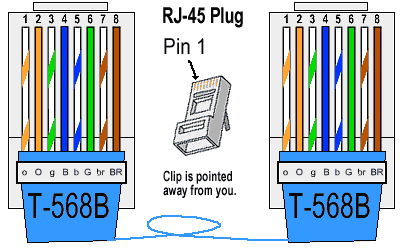Ethernet wiring colors
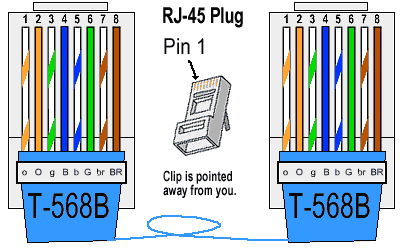
Ethernet LAN wiring is reasonably straightforward but the correct color coded wires must be wired to the pins of the jack. It is not enough to simply get the colors consistent between the ends of the cable, it is also necessary to use one of the two established wiring color standards, T568A or T568B.
Not All Ethernet Cable Strands Are Alike so Correct Color Allocation to the RJ45 Jack is Key.
In regular multipair telephone cable it is sufficient to get the colors consistent at both plugs, and to keep the pairs together. Which colored pair is allocated to which pin pair does not matter.
However, although Ethernet computer networking cable does contain four pairs, the twist spacing of the pairs is different. This reduces crosstalk between the pairs over long runs, because it is not possible for any strand to run consistently adjacent to a strand from another pair. Approximately half the time it will run adjacent to the strand carrying the opposite polarity signal thus cancelling out the crosstalk over the cable run.
There Are Two Different But Equally Valid Ethernet LAN RJ45 Jack Wiring Color Codes
Confusingly, there are two accepted RJ45 pin to wire color allocations (see diagrams below). In both of the diagrams the cable continues to the bottom of the page and the plug is to be connected to the colored wires at the top. the 8-way RJ45 plug is placed onto the cable with the hook underneath. This makes it easier to see which colors go to which pins in the clear plastic of the plug.
It is worth taking a look at a few existing LAN cables in the computing facility to establish which wiring standard is in common use. Fault-finding will be easier for maintenance staff if there is not a random mix of T568A and T568B wiring on the site. However, many sites do contain a mix, so this may not be possible.
T568A RJ45 Ethernet Cable Color Code
Looking at a plug with the hook underneath and the cable running toward the viewer’s body, pin 1 is on the left
-
Green/White
-
Green
-
Orange/White
-
Blue
-
Blue/White
-
Orange
-
Brown/White
-
Brown
T568B RJ45 Ethernet Cable Color Code (Ethernet wiring colors)
The plug is oriented in the same way as for T568A above with pin 1 on the left
-
Orange/White
-
Orange
-
Green/White
-
Blue
-
Blue/White
-
Green
-
Brown/White
-
Brown
Use Ethernet Wiring Color Codes Consistently
Once one of the color codes has been selected, always make both ends the same (unless wiring crossover cables), otherwise there will be a lot of frustrating troubleshooting required. This is not so bad when the plugs on either end of a patch cable have to be compared, but checking that the color coding is consistent and correct when the ends are jack wiring in rooms 100 yards apart on different floors is a real chore.
source: suite101
Ethernet wiring colors